Do you often want to share your favorite videos on TikTok but can’t find the repost option? The option works like Retweeting on X or Sharing on Facebook.
It allows you to post others’ videos for your audience while giving credit to the original poster.
Wondering how to Repost a TikTok video? Every video has a Share option that contains the Repost button. You can select the option and share the video.
However, many TikTok users can’t find the option because it’s not available to them or their app isn’t updated. It could also be due to a bug, cache files, etc.
Keep reading to know how to get TikTok’s Repost button for an interconnected experience on social media.
How to Get TikTok’s Repost Button
In order to repost a video on TikTok, enable the feature first. If you don’t find the option, identify the reason and take a few simple steps.
1. Outdated App
If you’re unable to find and use the TikTok Repost button, you might be using an old version of the app. It regularly adds new features and fixes, which you can get by updating your app.
If automatic updates aren’t enabled on your phone, install them from the Google Play Store or Apple Store. Search the app on the store and select the “Update” option.
This will download and install the latest version, unlocking the Repost feature. If “Update” isn’t available, your app is up-to-date, but there’s some other reason you can’t Repost.
2. Option Unavailable
If you can’t find the Repost option in an updated app, the feature is unavailable for you. So, wait and see if TikTok decides to add the feature back in a future update.
TikTok often rolls out new features like Repost only to select users or areas to test them. So, if you don’t find it, it’s likely not rolled out to your account or your area.
There’s also a chance that the feature is removed after testing. Apps remove features based on audience response, bug reports, etc., which might be temporary.
3. Video Unavailable for Repost
You may find that the Repost option is unavailable on a specific video while you can share the rest. That means the feature is disabled in the original post.
One downside of the Repost feature is that it’s only available on videos specifically suggested to you, appearing on your “For You” page.
So if you find a video somewhere else, like the search results, you might not be able to Repost it. If this feature isn’t present on a video, it might help to look for it on the “For You” page.
4. Cache Files
The Repost button could be missing because of cache files on your device. And clearing the cache data will likely enable the option to share TikTok videos.
TikTok’s cache includes the search history, thumbnails, etc., to speed up usage based on your activity patterns. But it also accumulates temporary data and outdated files over time.
If not deleted frequently, these files cause glitches and interfere with TikTok’s new features like Repost. So delete the unnecessary cache files and check the app for the Repost feature.
5. Bugs
TikTok’s Repost feature may not be available to you because of a bug or glitch. Reporting the issue may help fix the problem and fetch you the feature.
If you can’t find the option after trying other workarounds, a bug report might fix it. Try informing TikTok’s team about it and requesting an investigation.
You’ll find the “Report a Problem” option on your account management page. Constructive feedback may prompt TikTok to enable the option for you and others.
FAQ
How to Repost a Video on TikTok
If the Repost button is enabled on your profile, it’s easy to use it to share other creators’ videos. To share an interesting video with your viewers, follow the steps below:
- Find the video you want to share on your “For You” page.
- Tap the Share arrow to find the Repost option.
- Select it to share the video. You can add text at the time of Reposting as a caption.
How to Hide Your TikTok Reposts
TikTok lets you hide Reposted videos as a privacy tool. It’s like how unapproved followers can’t view private Instagram followers, or Facebook friends can’t see certain restricted posts. Here are the steps to follow:
- Visit your profile and select the three horizontal lines at the top-right corner.
- Select Settings and go to Privacy. Scroll down to find the Repost section.
- Use the toggle to turn off the Public option.
Final Words
Reposting videos gives the original creator exposure and credit. They work constantly to make better content for viewers like you.
They buy TikTok shares from reliable sites like PopularityBazaar for social proof. They also follow resources for a guide to make a TikTok video that gives value to viewers.
And now you know how to get TikTok’s Repost button. So, you can easily share your favorite creator’s videos with credit and show support.
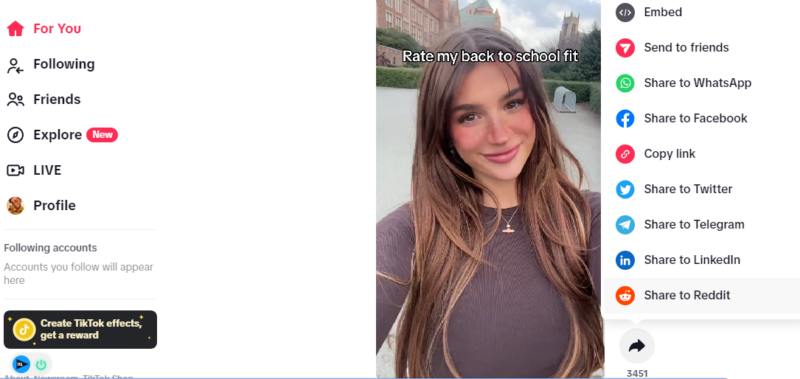

Read next
How to Check Analytics on TikTok
Jun
5 Great Ideas For Your Posts On Facebook To Get More Likes
Sep
How To Make Your Reels Go Viral
Jun