Are you bored with your same old TikTok profile picture? Do you want to remove your face from the popular video app but are unsure how?
You may want to remove the profile picture that doesn’t suit your brand or the content on your current profile. It might also be necessary if you want to remove an embarrassing photo or adopt a privacy measure.
You can’t delete your profile photo but may easily replace it – with just a few taps. The option to make the change is available on the “Edit Profile” page.
Keep reading to find out how to remove your TikTok profile picture. Plus, find a few tips for choosing the right image.
Steps to Delete TikTok Profile Picture
After signing up on TikTok, you can add a profile picture anytime or continue without one. However, you can’t delete TikTok profile picture once you customize your account with a new DP.
You can only replace the current TikTok profile picture with a new one. For that, you need to follow the steps below:
- Access TikTok using your desktop browser or mobile app. Log in to your account.
- Navigate to the account management menu at the top-right corner and select View Profile.
- Choose the Edit Profile option beside your profile picture to open a pop-up menu.
- Select the pencil symbol at the corner of the image to reach the photos on your device.
- Pick any image you prefer, resize it when prompted, and Apply it.
- Select Save, and the profile image will change.
Understanding TikTok Profile Pictures
When a TikTok user stumbles upon your account, the first thing that greets them is your profile picture. It also appears in a miniaturized form beside your videos and comments.
So, it works as an identifier on the platform. The circular image gives people a glimpse of “you” – your brand, activities, and the values you provide.
So, use a vibrant, distinct image that grabs attention and shows who you are. For instance, if you plan to post cooking videos, It’s a good idea to go with a food-based profile picture.
In fact, the right profile picture can make quite an impact on your target audience. It’s one of the essential steps to gain TikTok followers.
You can buy TikTok followers cheap, besides following proven strategies like posting consistently. The right profile picture boosts the benefits of buying TikTok followers and other marketing steps.
Tips and Tricks to Replace Your Current TikTok Profile Picture
There might be plenty of reasons prompting you to go faceless on TikTok. Whatever the reason, here are some tips for choosing a TikTok profile picture:
- Ilustrated character or cartoon avatar: These images can carry your physical features like black hair or beard. They’re popular profile pics that represent you creatively.
- Silhouette or Abstract Click: This is a subtle way of putting up your own picture without revealing your face. It also allows you to show your inventive side.
- Object or Art: These are customizable to show your interest or brand. Some well-plated pasta, a painting, cosmetics, etc., can represent your hobbies or artistic side.
- Landscape or View: A stunning landscape makes a profile intriguing. It highlights your photography skills or a place you’ve visited. These are every travel vlogger’s favorites.
- Stylized Name, Initials, or Logo: Your name or brand logo can be used as your TikTok profile picture. It can turn your TikTok handle into an excellent marketing tool.
Other TikTok profile picture ideas include quotes, patterns, colors, pets, and more. The aim is to choose something that reflects your vibe.
FAQs
Q: Can I delete my TikTok profile picture temporarily?
A: No, you cannot delete your TikTok profile picture temporarily or even permanently. Once you update the display picture, you can only replace it with a new one. You cannot remove it completely to show a blank space.
Q: How often can I change my profile picture on TikTok?
A: TikTok doesn’t restrict account management and editing. So, you can change your TikTok profile picture as often as you want. But note that many users have recently reported technical issues preventing them from changing the DP.
Final Words
Now you know how to reinvent your presence on TikTok with our guide. You can also check out our other blog, How to Repost on TikTok, to learn more about this platform.
Your TikTok DP can make a statement each time someone sees your profile. While you can’t delete TikTok profile picture, you can replace it with something that better represents you.
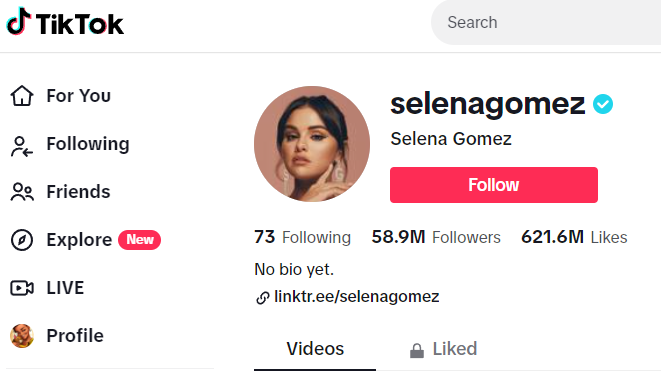
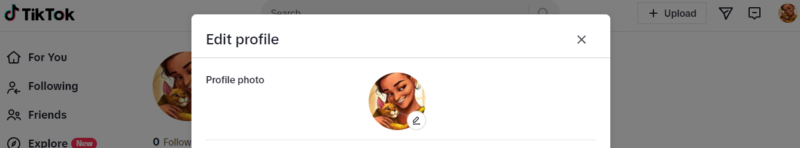

Read next
What Does NFS Mean on Instagram
Mar
Effective Ways to Get More Likes on a Facebook Photo
Oct
How To Save Sounds On TikTok – Follow These Easy Steps
Feb