So you recently found out that Twitter keeps a tab on the searches you have ever made, and now you want to check them out? You really should since it can help you track your growth, connect the dots from the past and come up with hot topics to Tweet about!
You can simply go to your Twitter search bar and see your recent searches, but what if you need to see all the tweets, retweets, and favorites you ever did? Today, we will show you how to do that, so keep reading!
What Are The Different Types Of Twitter History That You Can Dig Out?
From looking up someone’s Twitter handle to finding a specific tweet, every small move you make, Twitter keeps a tab on it, but here are the specific elements you can trace back from your Twitter account.
- Your recent searches,
- Your entire tweet history,
- The Tweets You have searched about,
- Your direct messages,
- Your favorites,
- Your replies
- Your retweets,
- Your Moments,
- The apps and devices you have used over time to log into the account
- A list of your followers,
- A list of accounts that you are following
- Accounts that you have blocked/ muted,
You can pretty much know about every little activity you did on your account, no matter whether your account is private or public.
But remember, you can only search for your activities and not what others did to you. So you can not find the history of who liked your tweets or retweeted you or anything of that sort.
Get Your Entire Twitter History At One Place
The best way to see your Twitter history is by downloading your Twitter archive. Follow these simple steps to get your entire Twitter history downloaded.
Step 1: Open Twitter on your browser and click on the “More” option in the down left corner.
Step 2: Click on “Settings and Report.”
Step 3: Go to “Setting and Privacy.”
Step 5: Click on your account and then “Download an archive of your data.”
Step 6: You will be asked to verify your mail linked to the account. For that, click on “Send code.”
Step 7: Within a couple of seconds, you will receive a code on your linked email id, put that in the section and click on the “Next” sign.
Step 8: Once you verify your mail, you will see a new page for “Download an archive of your data.” Click on “Request archive” from there.
Once your request is successful, you will find some like what is highlighted in yellow in the image below.
Step 9 and 10 would be to receive the confirmation mail and download the report from there.
You can even request a Periscope data archive if it is linked to your Twitter. Remember that the report can take 24 hours or more, depending on the volume of data.
However, once it is ready, a link will be mailed to your official email id, from which you can download the report in a .zip file format.
Do An Advance Search For Other People’s Tweet History
You may not get a compact report for anyone else’s Twitter history, but you can use some advanced filters to check their tweet history. Even if you don’t remember the tweet they made, the details filters can help you find out what you are looking for.
With the filters, you can even pull out a tweet from someone in 2006 (only if it is not deleted and the person has a public account or you follow them).
Step 1: Go to the top right search bar and type the name, subject, or hashtag you want to search for.
Step 2: It will open a page with many search results relevant to your keyword. If you have already found what you were looking for, then great. But if you don’t, then click on the advanced search option.
Step 3: You will now see a window with multiple filtering sections. The more information you put there, the better it can search. But put only that much which you are sure about. Since if you put too many filters, it may create a conflict and not work properly.
In the above sections, you can put any words or phrases you remember from the tweet. If you don’t know the correct spelling of the words, avoid this section. But don’t spell them wrong.
As you can see above, you can even search for the tweets by account. So if you remember who made the tweet, put the account name in there. You can even use this option to gather up all the tweets you have made. Just put your account name in the required section.
If you are researching someone and want to understand their presence and impact on Twitter, you can use these filters. Put the account’s name in the “Accounts” section and fill in a number for metrics (replies, likes, retweets) that is considered big enough.
You will be presented with their tweets that reached the number of engagements you entered. This is a great tool for doing competitive analysis for brands.
But don’t get daunted if your competitor has better engagements; you can easily beat them if you just buy Twitter retweets and favorites.
Not only Twitter, but you can buy engagements to make your posts popular on IG, Facebook, Youtube, or even Spotify.
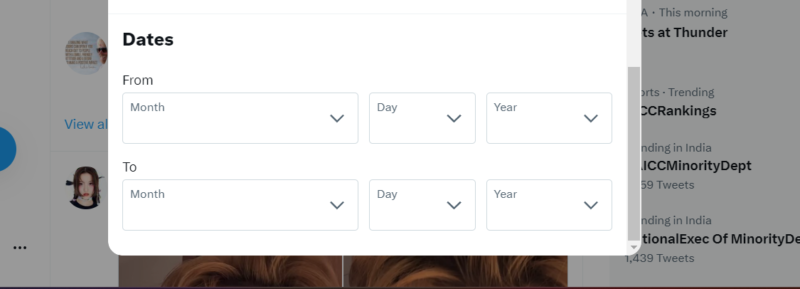
Lastly, you can put a user’s name and dates to find out what tweets they made during that time.
Got The History? Now Let’s Fix The Future
Hope the guide helped you retrieve all your Twitter history. It is quite simple and is the secret that many people use this to revive their Twitter strategy. Especially brands and businesses.
They go through their history and see which one of their tweets performed the best/ worse, which ones can be repurposed, pick up data from the past and make them the current hot topic, and many other things, just to get more engagement. Because in 2023, engagement means profit.
If you own a brand, it is high time you should start doing that too, and now that you have this guide, you know how to! On that note, if you plan to start your podcast journey, don’t forget to check our guide for Spotify podcasts.
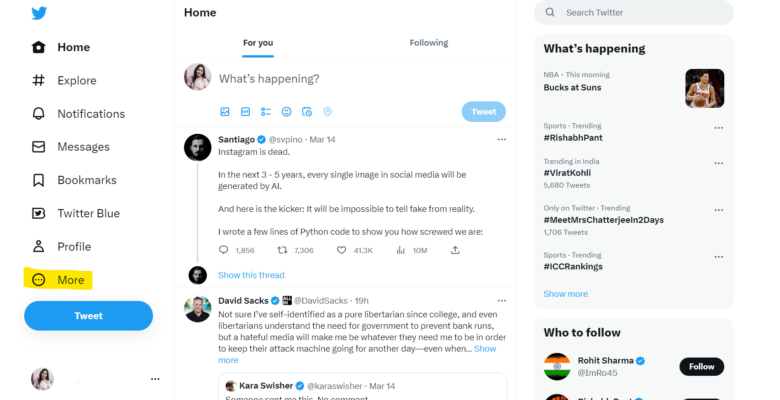
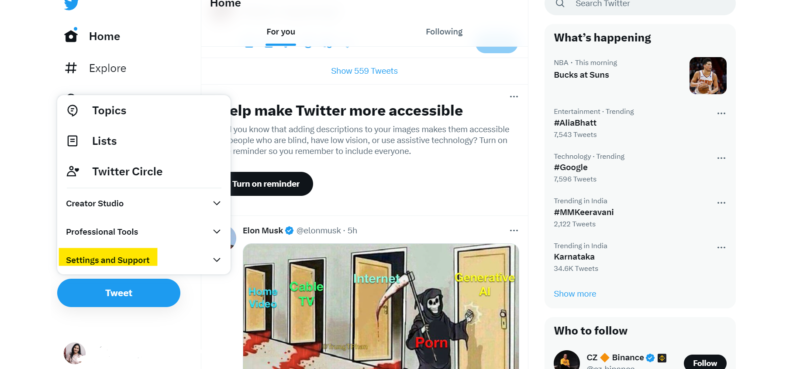
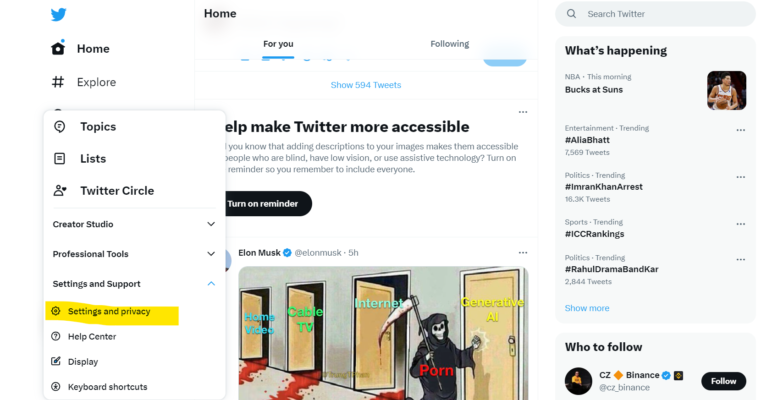
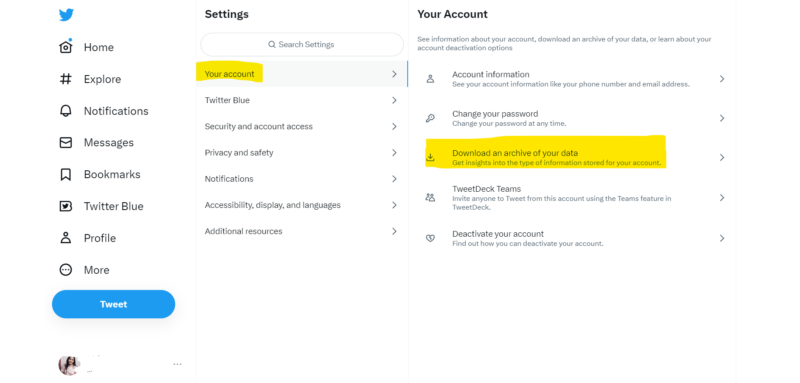
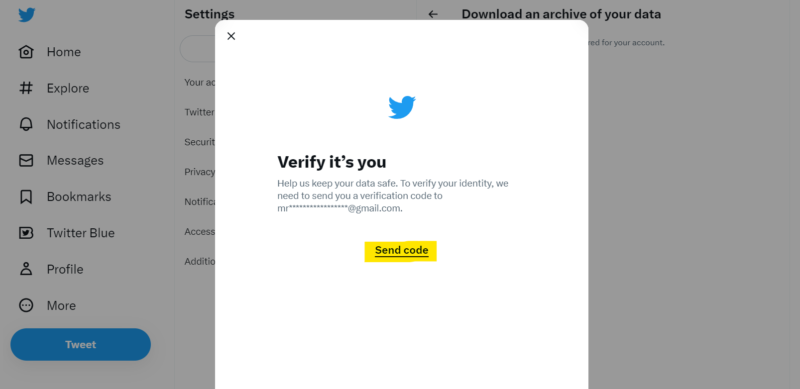
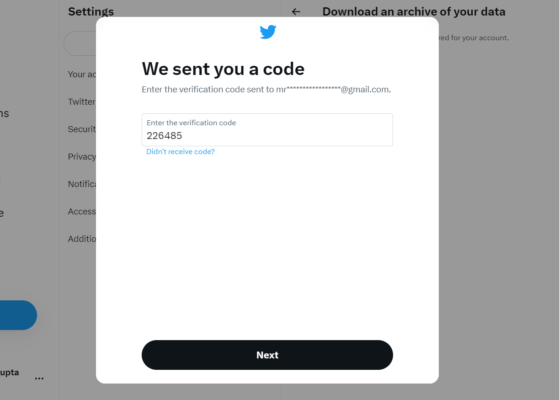
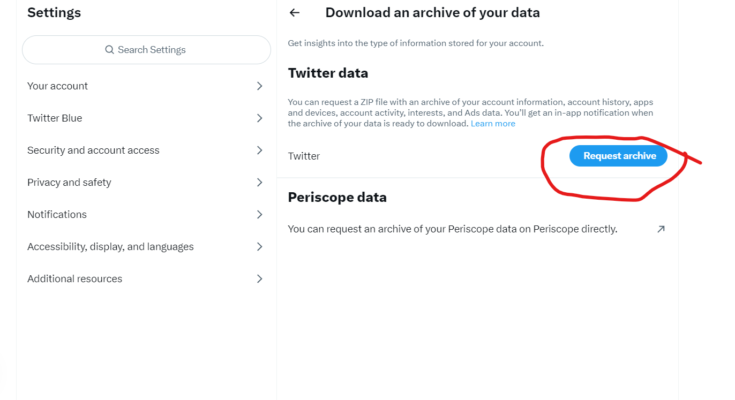
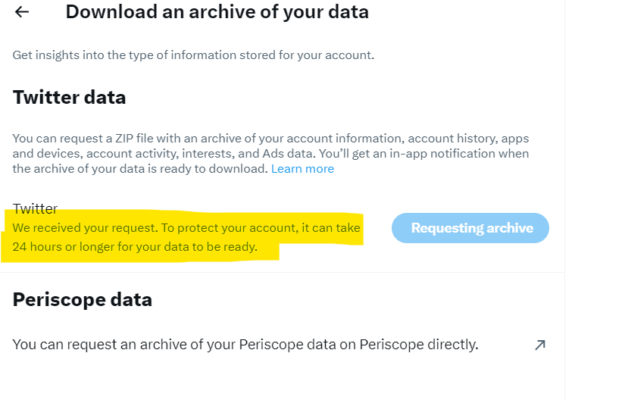
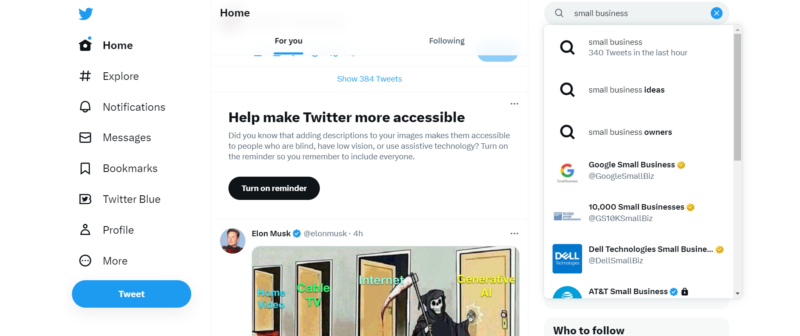
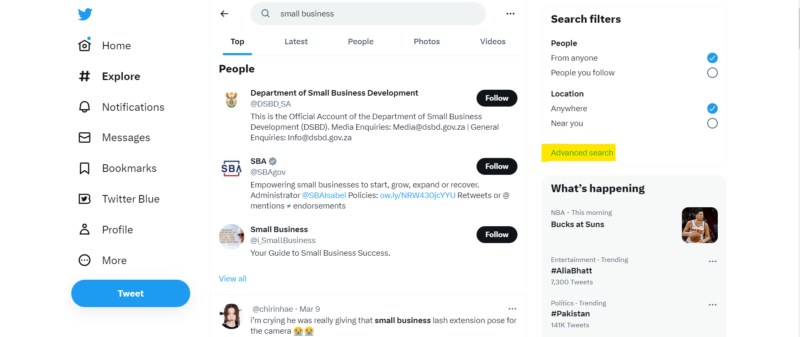
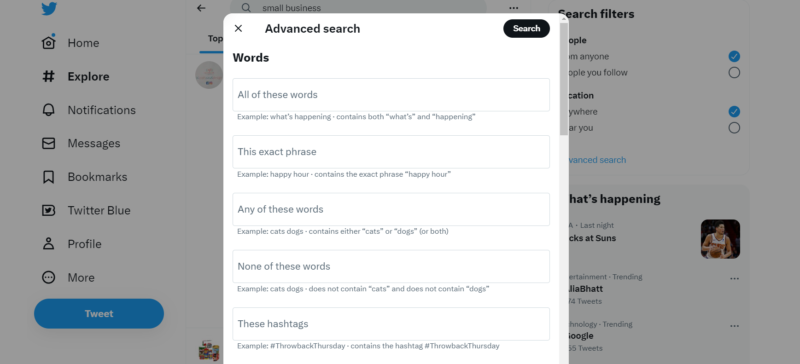
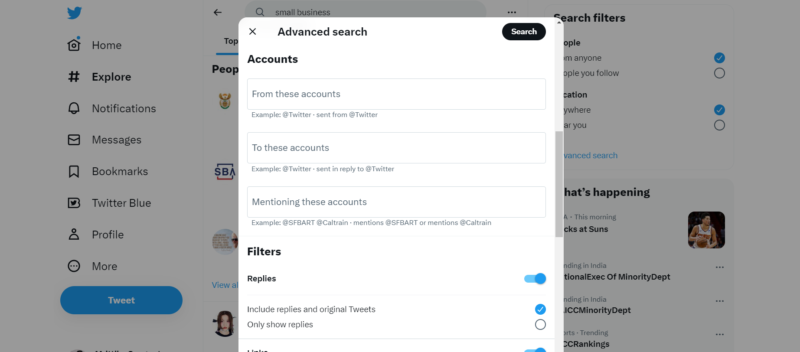
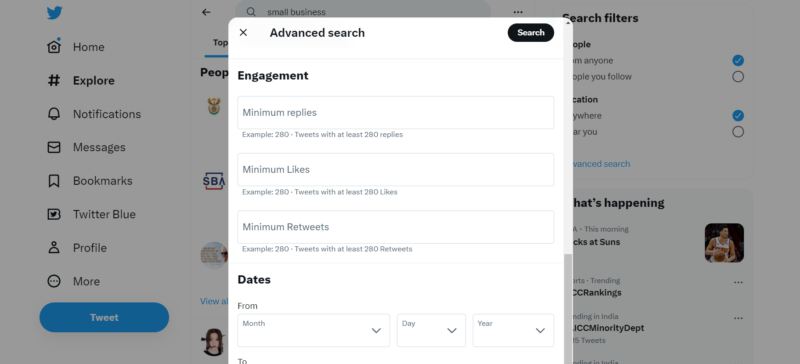

Read next
How to Join TikTok Creator Fund
May
What is the TikTok Shadowban
Sep
How Many Hashtags on TikTok?
May