While Facebook’s professional mode offers creators valuable tools for content monetization and audience insights, there can be instances where you may want to turn it off.
You may prefer a more streamlined experience without the additional analytics or wish to engage with your audience in a personalized manner. You might find the new interface overwhelming or distractive if you’re a novice.
But now you could have a question. How do I change my Facebook account from professional to normal?
Read on as I discuss precisely this.
How to Turn Off Professional Mode on Facebook?
Follow these steps to turn off professional mode on Facebook on both Android/iPhone and Computer.
On Android/iPhone
- Launch the Facebook app on your mobile device.
- Tap your profile picture at the top left corner of the screen.
- Following this, you’ll land your Facebook’s professional interface. Tap the three horizontal dots adjacent to the See dashboard option.
- Select Turn off professional mode from the options list that appears.
- Choose Continue to confirm your action.
- Tap Turn off one more time to turn off Facebook’s professional mode.
On Computer
- Go to www.facebook.com.
- Click your profile picture at the top left corner of the screen.
- Select the three horizontal dots as shown in the following image.
- Click the Turn off professional mode option.
- Click Continue to confirm your action.
- Click Turn off one more time to turn off Facebook’s professional mode.
Also Read: How much does Instagram pay for 1 million views?
What Changes to Expect After Turning Off Professional Mode on Facebook?
Once you’ve turned off the professional mode on Facebook, below is what changes and what stays the same:
What Changes:
- None of your existing insights will longer be available.
- When the professional mode is turned off, you’ll receive pending payments but won’t earn money using your current profile.
- You can no longer access the professional dashboard or any professional mode tools.
- Your profile details will no longer include the date your profile was created, your primary country location, and whether your profile is running ads.
What Stays the Same:
- Your current friends, followers, and profile content will stay the same.
- Your “Who can follow me” setting is set to Public. You can change this anytime in Settings.
- You can turn on the professional mode anytime if you change your mind.
Turn Off Facebook’s Professional Mode: FAQs
Q: Why Does My Facebook Have Professional Mode?
A: Facebook launched the professional mode to help content creators engage with their audience and increase chances of more Facebook page likes, get paid for their content, and attract more followers.
Q: Why Can’t I Turn Off Professional Mode on Facebook?
A: If you can’t turn off professional mode on your Facebook, it can be due to a bug or temporary glitch. Please wait for some time before giving it another shot.
Moreover, it’s recommended to update your Facebook app to the latest version or clear its cache from Settings.
Q: How to Hide Post Likes on Facebook?
A: To hide post likes on Facebook, follow these steps:
- Log into Facebook from a computer.
- Click your profile picture in the top right of Facebook.
- Select Settings and Privacy, then click Privacy.
- Click Reaction Preferences.
- Next to On your posts, click the toggle to turn this setting off at any time.
Conclusion
Facebook expanded its much-awaited professional mode to the creator community in December 2021. Similar to that of Instagram, this professional mode not only helps you build a public presence as a creator but also maintains your personal friends and family experience.
However, if you’re no longer in the creator industry or want a break from content creation, you can turn off professional mode on Facebook. Simply follow this guide, and your account will switch to the classic interface .
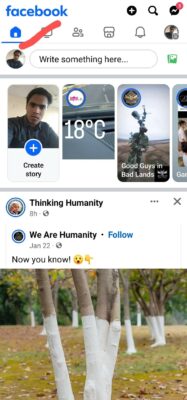
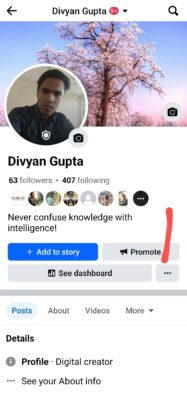
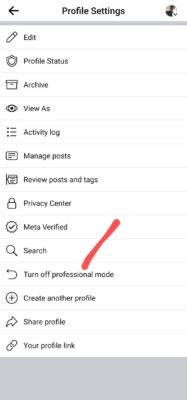

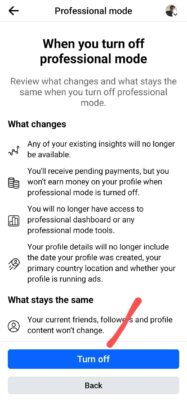
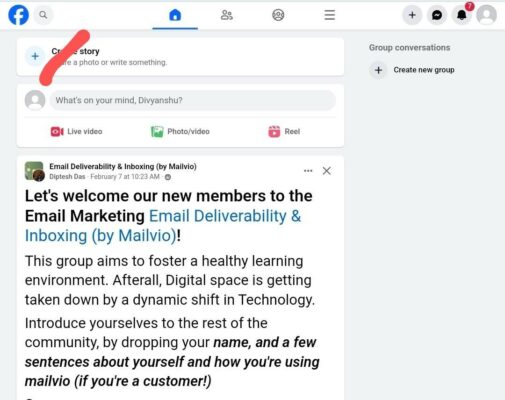
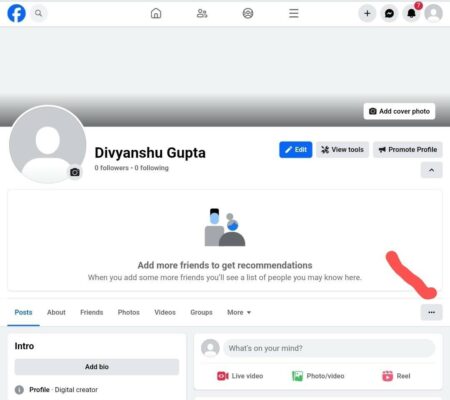
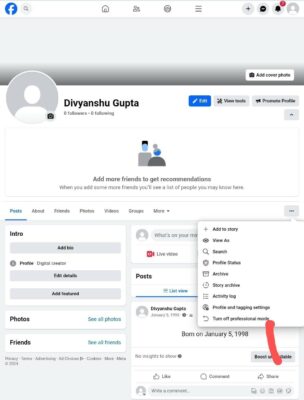
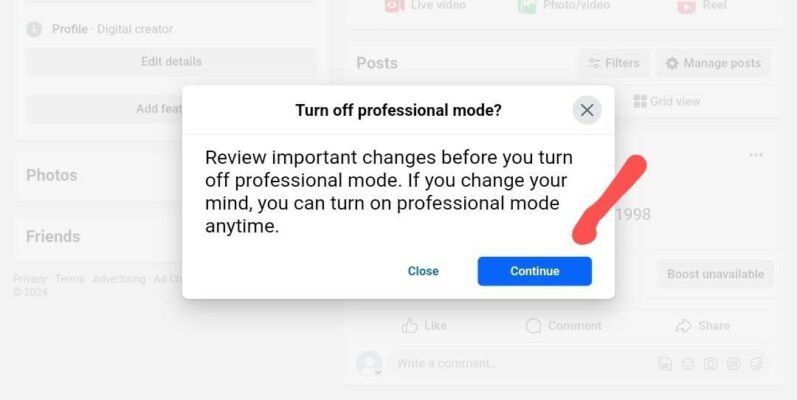

Read next
How To Use Twitter Effectively In 2024
Mar
What Does SMT Mean on Instagram?
Sep
How to Optimize YouTube Videos?
Apr