Did you know that the YouTube algorithm decides over 70% of the time what you will see? It is true. Most videos you watch online on YouTube are generated by recommendations rather than search engines. So, here comes the challenge. How will you get your video ranked on YouTube?
YouTube gets 500 hours of video uploaded every minute on its platform. If you calculate this, the number becomes 720,000 hours of videos a day. And to be honest, it is tough competition. But, with the proper guide, you can overcome challenges and get your videos noticed. So, here is a complete YouTube Metadata guide for all our beloved readers.
What is YouTube Metadata?
If you have been a content creator for a while and not a complete newbie, you would know how SEO matters in content creation. However, if you are starting from scratch, we would say you know it: YouTube is the second most used search engine after Google. And to rank your videos on SERP, you will need good SEO-optimized content.
So, what is YouTube metadata? It is a fancy phrase to describe the information about your video. When you upload a video, you don’t get to create it and post it. Instead, you put a title, write some description, add tags, thumbnails, and then finally post it. All these that you use to describe what your video is about are metadata.
For example, if you see any video on YouTube, you first see the title. Then if you click on Show More, you will find the description. Now, you can also notice a HASHTAG over the title of the video. Before clicking the video, you would have even seen the thumbnail. These are all the metadata that describes what the video is about.
Why Is It Important?
So, why is it important to know about YouTube metadata? And how does it help? As we said before, YouTube is also a search engine with the second largest search volume. It means that if you are a video creator on YouTube, you have to be very good at SEO. Any search engine that you use depends mainly on well-optimized content.
Well, as for blogs, you understand putting keywords while writing them. But how would you do it for your videos? Your videos and the description of them play a massive role in this. As mentioned earlier, titles, descriptions, tags, thumbnails, and even subtitles play a part in it. You often write these down as you would do for blog articles.
When writing a title, you may use keywords. For example, if you are making content on the best smartphones, you can use “Best Smartphone in 2021” in the title. Most of the time, the titles are the ones that viewers search about. Thus, when YouTube finds a match, it shows the content to the viewer.
But, this process requires a little more attention. Remember that YouTube may have a lot of similar content with the same keyword on its platform. It is when you have to make the search engine understand that your one is genuine and topic-oriented. So, now you can use keywords in descriptions, tags, thumbnails, and even in subtitles.
YouTube’s search engine will now crawl through the content. And if it finds yours as suitable, it will recommend it to the viewers. It is why a YouTube metadata guide is so necessary to get your content ranked on the site. Ahead you will find out more about the YouTube metadata guide and how to improve it.
How Does YouTube Algorithm Influence Search Results and Recommendations?
If you want quality organic reach on your content, you will have to depend on YouTube’s algorithm. At the same time, YouTube’s algorithm has been criticized a lot recently, especially after the YouTube Apocalypses. But, in the end, it is the algorithm that will bring out the results.
YouTube’s algorithm works in a pretty complicated way. For example, you won’t get the same result when you search “best herbal home remedies” as we would. So, what makes the difference? Why can the exact search show different results? It is where the YouTube algorithm plays its part.
YouTube’s algorithm influences your search result to an extent. When you search for something on YouTube, it crawls through different content and looks for the exact information in the metadata. It also considers other information like posting hours, view times, post engagement, etc., and then shows the result.
As for the recommendation, YouTube works in a different way. As you may have noticed, people get different recommendations all the time. These recommendations tend to match whatever they have seen before. For example, if you are a cricket or baseball fan, you will likely get recommendations matching these.
You get to see the recommendations on the home page. When YouTube sorts content for you, it first sees your recent watch history. Then it picks the same content. Now, here comes the role of metadata. Suppose you have seen cooking content recently.
When YouTube finds recommendations for you, it goes through various content and finds related keywords. So, it is again the metadata that influences the algorithm, and then it influences the recommendations.
Best YouTube Metadata Practices
Quality content is a must on YouTube. But apart from that, taking care of SEO is also mandatory. As discussed earlier, only well-optimized content can rank on the site. Most people underestimate the importance of YouTube metadata. But, if you are serious about being a YouTuber, keep reading these best practices for YouTube metadata.
Do Keyword Research and Use Specific Keywords
There is no sneaking without using keywords in SEO. If you want your content to rank on YouTube, you have to make it SEO-friendly. When people search these keywords on the search bar, the algorithm looks for content related to these.
So, when uploading content on YouTube, focus on using specific keywords to enhance your chances. You can do a little research and find 2-3 keywords to use in titles or descriptions. You can also use these keywords in thumbnails.
Now, follow the same practice for your channel description as well. The YouTube algorithm takes good care of your info on the About page. You can use Google Keyword Planner or Google Trend for researching keywords. Use these keywords often on your content to maximize the chances of getting organic reach.
Find Related Keywords
So, you have got the specific keywords and used them well. But, it may not get you all the attention you need. Content does not always have to be one-centric. Many topics have different points of orientation. And these need a wide variety of keywords. Sometimes, using related keywords also pulls your videos up on the SERP.
So, do thorough research on related keywords as well. People might search for these keywords and land on your content. And if they find it useful, your content will keep getting a good impression and may hit the recommendation. It is a good practice for any content creator, especially for YouTubers.
Write Detailed Descriptions
YouTube descriptions play a large part in your video ranking. Descriptions are where you can put the maximum keywords. YouTube descriptions are found right below the title, where you can see a show button. When someone clicks that button, he/she can see the description of your video.
One of the best YouTube metadata practices is writing a thorough description of your content. When you put specific and related keywords in the description, it will be easier for the search engine to find you. Also, users may sometimes get curious about the videos and look for reports.
Put Additional Information in The Description
YouTube description is not always about getting your video ranked on the SERP. Instead, there can be a lot more possibilities to it. Descriptions are where you can communicate with your audience through text. Like blogging, you can put valuable information here.
For example, if you do affiliate marketing, you can put the affiliate links here. You can also recommend your other videos in your description by placing the link. Or, you can promote your other channels through YouTube descriptions. In a nutshell, YouTube descriptions can play a variety of roles in upbringing your rank on YouTube.
So, while writing YouTube descriptions, make sure you provide enough information, use proper keywords. Ensure that you also use backlinks or links to your other videos or channels.
Use Tags
Tags work like keywords that help search engines to find your video. But, these have far better potential than keywords. Labels specify the type of your video and make it traceable. So, while you upload your video, focus on using industry-specific tags.
For example, if you are making cooking videos, you can use tags like #homemadecooking, #cooking, #lunch, #dinner, etc. These tags should always speak about what your video is about. So, make sure you use only related tags and refrain from putting unnecessary ones. You can also use location, brand, and narrow topics that are easily traceable.
Write as a Human
Remember, you are connecting with human beings and not with bots. So, your video content should have some humanitarian approach. No, we are talking about making a humane video. Topics can be different, and so does the response. But, what you should do is write the YouTube metadata like a human.
Make the description and all other things easy to understand. You don’t have to show your English or language skills there. Instead, use words and prepare sentences that your audience understands. Also, make a video that is easy to understand as well. In that way, you can hold your audiences and make them keep coming back.
Also, keep making quality content. Here is a tip on how to make money on YouTube: research some profitable niches on youtube. It will help you get some good concepts and bring your channel to the top.
Focus on Thumbnail Design
YouTube thumbnails are the most important thing that stops people from scrolling down. Every YouTube creator should, therefore, put particular focus on their thumbnail design. Thumbnails are the still images that you see before watching a video. These give a pretty good idea about the matter of your content.
You can use keywords on your thumbnail as well. Most of the time, it is the thumbnail title that a person reads first. Therefore, keep the thumbnail title as specific as possible. Also, use professional thumbnail designers to create an attention-grabbing thumbnail.
You can put some extra vital points or information that you think would attract viewers to watch your video. Here’s a quick tip: thumbnails that show the faces of people tend to attract viewers stronger. So, while making a video thumbnail, you can put your face on it.
Put Valuable Information at The Front
Most people love to see quality videos on YouTube. A well-optimized content helps them come back to your channel time and again. So, when optimizing the video description, here is a small tip you can follow. Put some valuable information at the front. It should be the information that shows above the show more button.
You can start by providing information about your channel. Try to include the most important keywords within the first 2-3 sentences. It also improves your SEO since YouTube’s algorithm values the beginning of your description the most. Thus, your chances of ranking will increase. Also, a good start can get your viewers to see more.
Upload Your Video Caption Manually
Did you know that captions can also bring you clicks on your videos? Well, yes, they can. When you upload a caption manually on YouTube, it gets incorporated with its algorithm. Thus, when someone searches for your topic, they may land on your cover. But then, what is the problem with automatic captions?
YouTube-generated captions don’t get indexed. So, YouTube cannot take them, and they are useless for SEO. So, you can upload your caption file beforehand if you have it written. Or, you can “transcribe and set timings” in case you don’t have a written version. It will help you a lot with your SEO while making the video look more professional.
Use Cards on Your Videos
YouTube lets you add cards to the videos. These cards are helpful to keep your viewers engaged. How? Using these cards, you can engage your viewers by suggesting to them what to see next. If they like this content, they will see the next and keep seeing others as well.
You can also use these cards to remind the viewers to subscribe to your channel. These cards work great to increase your YouTube subs to an extent. So, when you upload your next content, make sure you put these cards on your videos. These are easy to set and bring great engagement to your channel and videos.
Research Your Competitors
If you want YouTube subs as your competitors, you have to perform like them. As we told you before, getting your content ranked on YouTube is a crucial thing. It is so because of the enormous competition already available on the platform. So, how can you break that and get your video on the top?
Sometimes we need to follow our predecessors. When you upload something on YouTube, run a quick check through your competitor’s video. Pick out the top-ranking keywords from their description and use them on yours. It will help you put the same format as a ranked video which will bring some attention.
Use Time-Stamps
You should always make your audience feel that you are thinking about them. Time-stamps on YouTube is an outstanding feature that lets your audience skip a part and see the rest.
This feature is beneficial, especially for long videos. For example, you may have seen jukeboxes having time-stamps for different songs. Not all videos can have a time-stamp. For example, if you create short films, you cannot add time-stamps to your video.
But, if it is some informative video or music, by doing it, you will earn your viewer’s trust. It helps a lot to increase youtube subs on your channel. Also, try to focus on profitable niches on youtube to maximize these chances.
Put Some Helpful Resources in the Description
Another way to make your viewers feel that you are thinking for them is by putting valuable resources in the video description. For example, suppose you have uploaded a health video. You can provide some more details about the exercises by incorporating a blog link in the description. When the viewer follows it, he/she will be able to see more of it.
Adding additional links to your description increases the trust factor. So, whenever you add any link here, make sure it is valuable. It can be of any information, location, or something else. As long as it beholds the value, your audiences will keep loving you. Of course, you can buy YouTube subs, but if you are wondering about how to get more engagement on YouTube, it is one of the best-proven ways.
Conclusion
Ranking on YouTube’s SERP is easy when you know the steps. By using the proper title, description, tags, thumbnails, captions, and other practices, you can master this. This YouTube metadata guide has covered all the essential information about YouTube metadata.
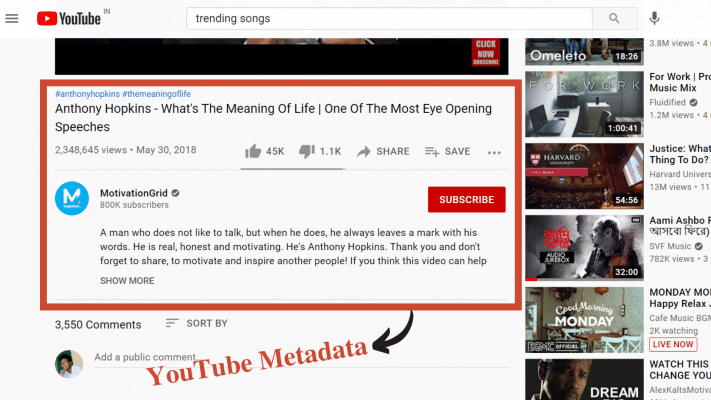
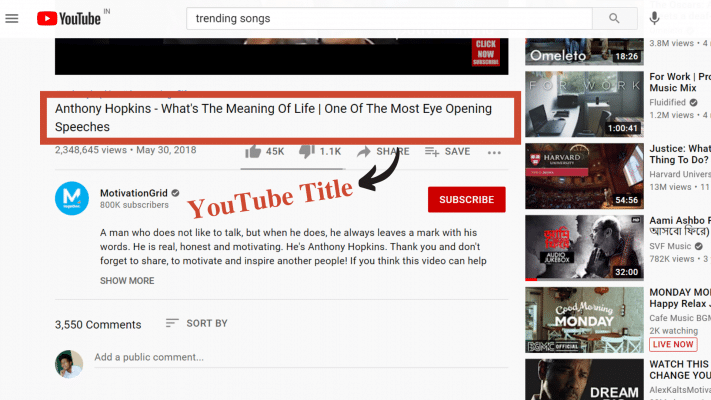
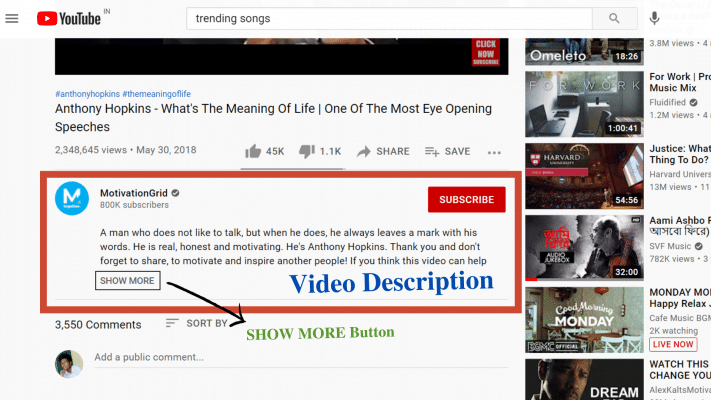

Read next
How to Trim a Video on Instagram Story?
Sep
How To Do A Stitch On TikTok
Mar
How to Optimize Your TikTok Bio
Sep