Did you know that YouTubers with 1million subscribers earn around $60,000 per year? You can earn this much from 1 million subscribers too, but first, you have to make it look professional! A full guide to getting a custom URL for your YouTube channel might help in this case.
YouTube URLs are required to identify your channel and your content. YouTube’s default URLs have 24 characters, which we call “name tags.” However, it has become quite an old fashion. So, YouTube has introduced its new customizable URL, which is handy and more easily accessible.
They also increase your brand value and help you make yourself a recognizable platform. So, if you ask us how you can do it, here is a full guide to getting a custom URL for your YouTube channel.
Eligibility
Yes, YouTube URLs can bring a professional touch to your channel. However, before you can customize your URL, there are specific criteria you would need to meet. We have made a list below that summarizes it all.
- Minimum 100 subscribers
- Your channel has to be at least 30 days old
- Your channel should have a channel icon and banner
So, these are your requirements to customize your YouTube URL. However, it may not always be easy. For one thing, waiting for 30 days or having a banner and profile icon are two mandatory things without any alternative.
But what if you can gather 100 subscribers fast? Yes, if you have a profile icon and your channel is more than 30 days old, you can buy YouTube subscribers and get started. It is a small tip from us that can allow you to begin right away.
How to Create Your YouTube Custom URL
Now, if you are eligible for the process, here are the steps through which you can create a custom URL for your YouTube channel.
Step 1: Open YouTube Studio and Go to the Settings
So, the first step starts with accessing the settings on your YouTube studio. For that, click on your profile icon on the top right of your YouTube homepage. Now you’ll see a list of several options. Tap on the YouTube studio option to get there.
Or you can simply check studio.youtube.com to access your YouTube studio directly. If you are using it from your phone, download the YouTube studio app to change the settings.
Step 2: Access Channel Customization
Once you are in the studio, go to the left of your screen and scroll below, where you’ll find the “customization” option. Tap on that option, and a new screen, “Channel Customization,” will show up. Tap on the Basic Info tab.
Step 3: Change Your URL
It is the point where you have to be eligible to change the default URL. Under the basic info tab, you’ll find your URL address. If you are eligible to change your URL (which means if you have met all the requirements), you will see an option saying, “set a custom URL for your channel.”
Step 4: Create a URL
Once you get that option, you can customize your URL with your brand name. For example, Google’s YouTube channel URL is youtube.com/google.
Once done and approved, publish your channel name, and it will be public.
A Few Things to Remember
Well, congrats! You now know how to customize your YouTube channel URL. But, there are a few things we would like to share with you.
- You cannot change a URL once it is published. It means that you need to be sure about the URL before you publish it. Because, once it is public, you can never change it.
- If you are not eligible, you won’t see the link.
- Keep the link short and easy to remember. If it’s not available, you can add some numbers to it.
Conclusion
YouTube is a massive platform for influencers. Even though you can buy YouTube subscribers, you must focus on making better content. There is no other way than working hard. For example, you can use the best youtube thumbnail makers to attract audience to see your content.
If they like, they will subscribe to you. Now when you add your custom URL to it, your channel will look more professional. So, what are you waiting for? Buy YouTube subscribers and start your journey right away!
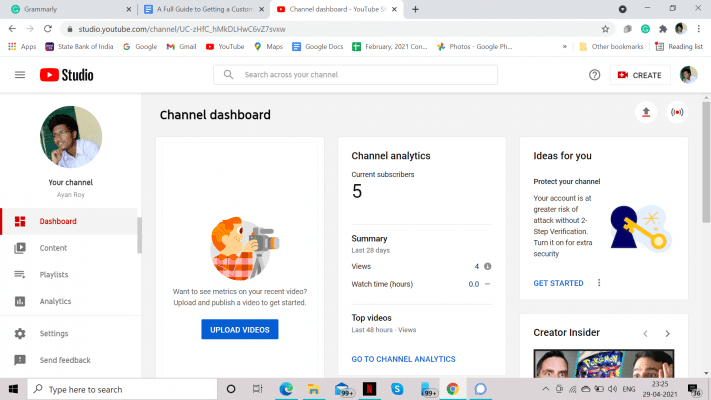
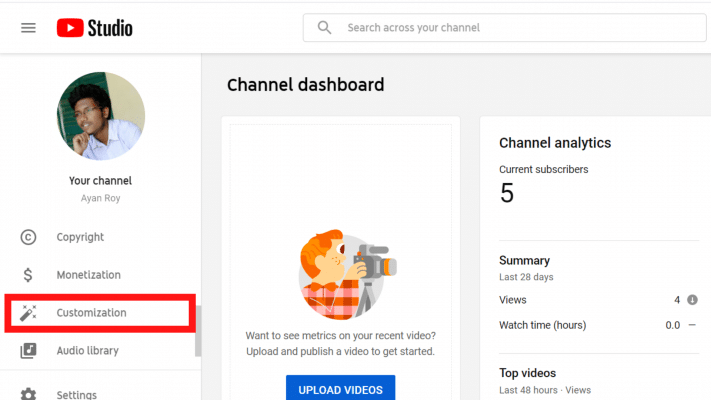
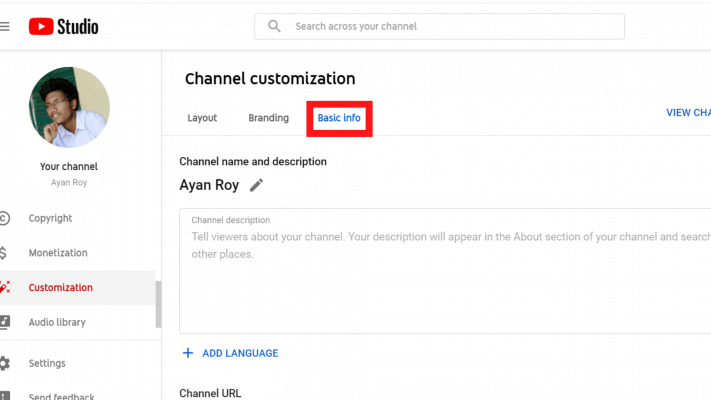
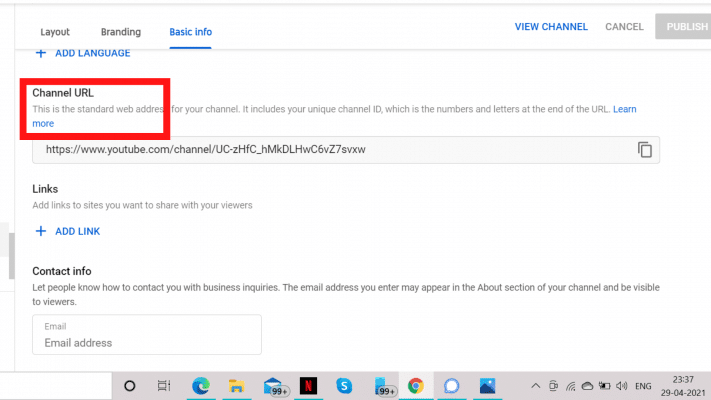
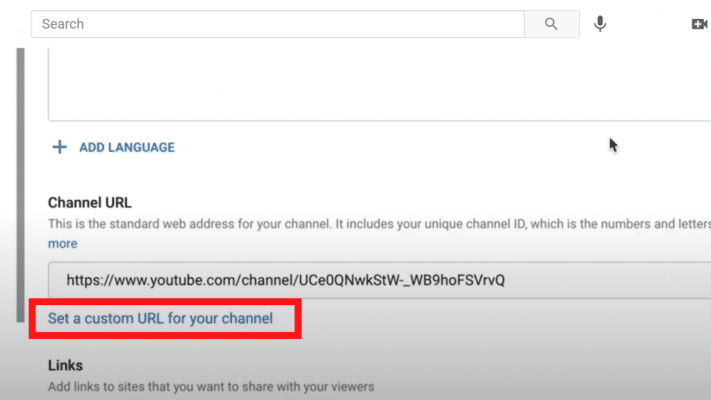

Read next
How To Get More Streams On Spotify – Try These 10 Ways
Dec
How To Get More Followers On TikTok – 9 Best Ways
Dec
How To Add Text To Reels – A Step-By-Step Guide
Feb