Have you just started your journey as a Facebook vlogger and want to check how many views your videos get? The count represents how many people have watched your Facebook video. If you are a newbie content creator, this is a metric you must be curious about.
Today, we will talk about ways to check how many views you have on a Facebook video, along with how to check others’ views even if they are hidden.
About Facebook Video Views
So, what do we exactly mean by a Facebook video view?
Most people will think that a video view means that someone just saw your video on their feed. But that’s not true. Just appearing on someone’s feed is not counted as a video view.
To be considered a video view, the user has to play it for at least three seconds. Only it will be counted as a view on your Facebook video. So even if they play the video for two seconds, it WILL NOT be considered as a view.
Is it the same for every social media platform? NO.
While you might think that the three-second rule is quite stupid and will make it difficult for you to have a high Facebook video view count, it’s actually one of the lowest.
For platforms like YouTube, a minimal watch duration of 30 seconds is considered to be a view.
Being part of the Meta family, Instagram follows the same rules as Facebook. However, it is more practical since not much video content on the platform is more than a minute long. So it is fair to say that compared to YouTube, you can rack up more views on Facebook and Instagram and make more money.
How To See The Official Facebook Video View Count
Now that you know how Facebook views count, you must be wondering how to see views on Facebook posts that you make. Your wait is over because here we will give a step-by-step guide on how to see views on Facebook videos of your own.
Step 1: Go to your profile.
Step 2: Find the post where you uploaded the video.
Step 3: if you are using a mobile app, the number of views should appear at the bottom right corner of the post with an eye sign. But if you are using a web browser, tap on the post, and you should see the Facebook video view count in the details section.
These are the steps if you only wish to know the number of views you got on your video. It won’t give you much insight apart from this.
Some Third Party Tools For Viewing Insights 150
If you need detailed insights into your Facebook videos to understand their performance, you can use the in-app feature or third-party tools.
While the in-app analytics feature is more than enough for individual users who have just started building their brand, if you are planning to use it for business purposes and to make comprehensive reports, using a third-party analytics tool will be a better option.
Here, we will show you both how to use the in-app features to get insights and what other third-party tools can do the job, but better.
- Go to the page profile and click on the insights option.
- Click on “Content”.
- Then, from the contents section, click on the video, whose insights you want to see. This section will include all the posts you made so far, from static posts to videos. So you need to find the video whose insights you want to check.
- A “Post Insights” menu will pop up with all the details of the post, starting from 3-second view counts to 1-minute view counts and average watch duration.
But if you want more, you can check out these third-party tools.
- Hootsuite – Hootsuite is a well-known social media management tool that includes video analytics for Facebook. Its video analytics feature provides metrics like views, engagement, and reach. Hootsuite also offers scheduling and collaboration tools to help you manage your social media content.
- Sprout Social – Sprout Social is a social media management platform that includes video analytics for Facebook. Its video analytics feature provides metrics like views, engagement, and reach. Sprout Social also offers collaboration and scheduling tools to help you manage your social media content.
- Socialbakers – Socialbakers is a comprehensive social media management platform that includes video analytics for Facebook. Its video analytics feature provides metrics like views, engagement, reach, and demographics. Socialbakers also provides AI-powered insights and recommendations to optimize your video content.
Why Is My Facebook Video Not Showing Views?
The reason why your video might not show any views is that its privacy settings have changed.
Or it can simply be a glitch in the algorithm.
Or if you use any sort of ad-blockers and access Facebook through a web browser, they prevent you from checking the number of views.
But here is the brief of the three main reasons behind why it might happen.
Technical issues: If the platform has some bugs, it might temporarily stop taking notes of your views. In that case, you will see zero views on your video.
Poor Internet connection: If your internet isn’t strong enough, you might not be able to see the Facebook video view count.
Video format: If your video format is not compatible with the platform or is either too small or too large in size, it might get played by other users. Hence, no views will appear on it.
Privacy settings: Lastly, to get views, you also need to keep your video public. So if your video’s privacy setting is set to “Only me,” then no one else will be able to see it, hence you will have no views on it or view count to show.
What Counts As A View On Facebook?
To be able to get counted as a view on a Facebook video, a user must play the video for a certain duration.
There are two different watch duration counts on Facebook videos, with two different purposes.
The first is the three-second rule; in which you get a view if a user plays your video for three seconds or more. And the other is the minute rule.
After the platform started monetizing its content, this new criteria was applied. This 1 minute watch time is essential if you are planning to gain ad revenues from your videos.
Can You See Who Watched Your Facebook Video?
No. it is not possible to know who watched your video, as it is against the privacy policies of the platform. So to keep the user’s identity private, you can only see how many people watched the video and not their names.
Conclusion
Hope this guide helped you with ways to know how many views you have on your Facebook video. We often post similar tutorial guides, so if you are curious, don’t forget to check out.
FAQs
Does Facebook Count Your Own Views?
No. Facebook does not count your view on your own video. To get a view, your video must be played for at least three seconds by another user.
How To See Video Views On Facebook Mobile?
To see video views on Facebook mobile, go to your profile, then go to the post where you uploaded the video and tap on it. Once you open the video, you should be able to see the video count at the right-hand bottom of the post.
Does Rewatching a Facebook Video Count as a View?
No. Rewatching a Facebook video will not give you another view. Only one view is counted per user, no matter how many times they watch a video.
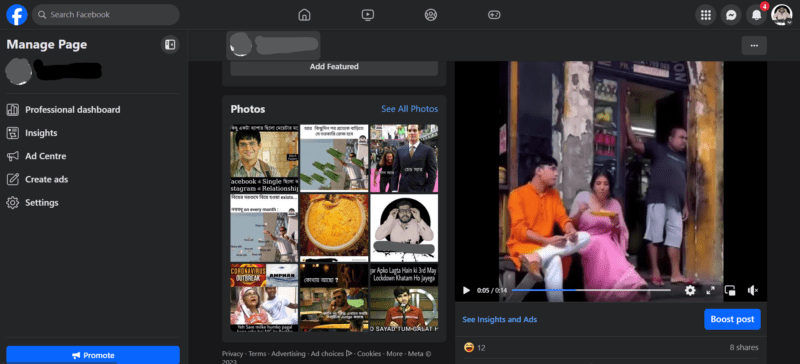

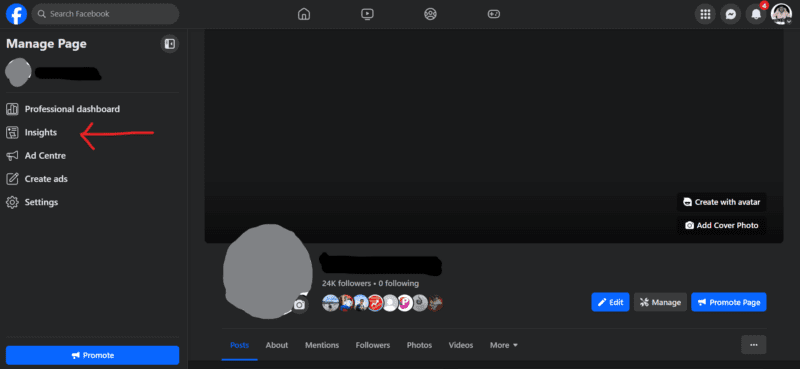
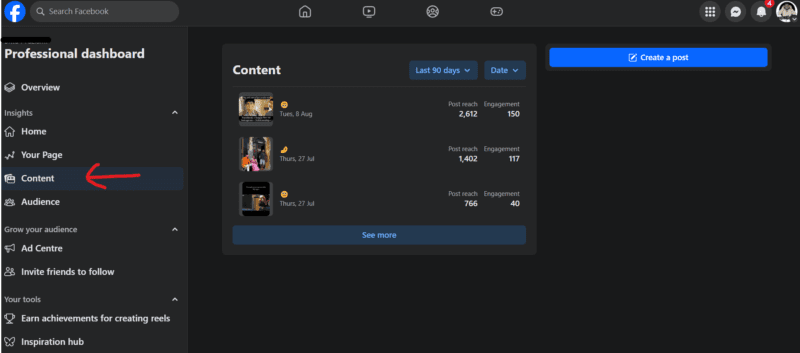
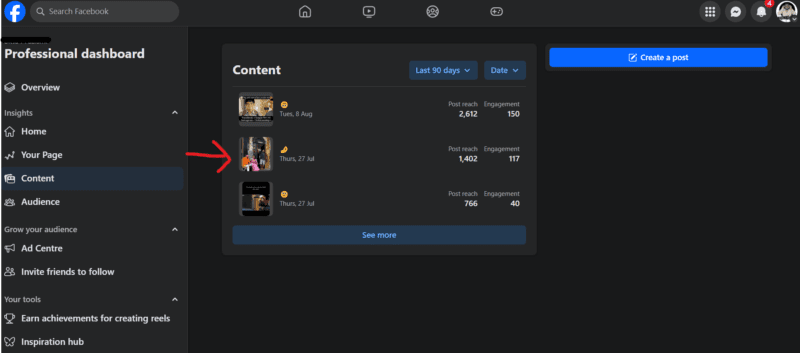
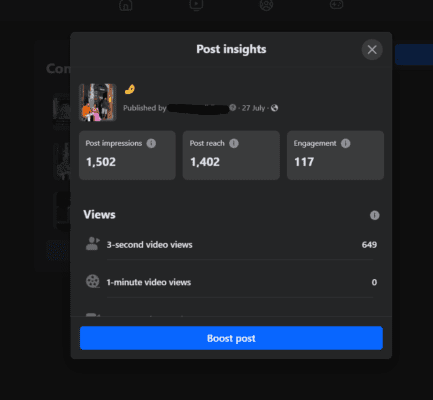

Read next
Step-By-Step Guide: Unlinking Your Instagram Accounts!
Jul
How to Get Verified on TikTok?
Aug
How To Repost A Reel On Instagram
Jun