YouTube tags, like hashtags, fuel up your videos’ reach on the platform. They are the “underdogs” working at the backend to help YouTube understand the context and content of your videos and show them for the relevant search queries. However, you can’t use random tags that don’t serve any purpose.
Instead, use high-relevance tags, ideally what your competitors are using. If they’re performing well for them, they will perform for you as well! But here’s a catch. You can’t see these YouTube tags. You’ll need to work around to view them.
This article discusses the top 3 methods that help you see the YouTube tags other creators are using. So, let’s start without any further ado.
How To See YouTube Tags – Try These 3 Methods
Among the various methods to see YouTube tags, the following 3 works best.
1.Use The HTML Method
In this HTML method, the main benefit is that you don’t need any other tool or software to see the YouTube tags. However, you should have some basic knowledge of reading HTML code.
To use it, follow these steps.
- Open the video page of your competitor in the browser (Chrome/Firefox.)
- Right-click anywhere on the page. A menu will appear. Select View page source from that menu. Alternatively, use the Ctrl+U shortcut.
- A new tab will open. It’ll have all the HTML for that video page, expanded and unformatted. On this page, hit the Ctrl+F on your keyboard. A search box will appear on the top.
- Enter keywords in this search box.
- This will highlight the term “keywords” on the page, followed by the tags (separated by commas) used by the creator.
If this method seems complicated, try out the next method.
2.Use TubeBuddy
TubeBuddy is another great way to see YouTube tags, besides various other analytics. It’s available as a free browser extension and mobile app.
Note: TubeBuddy is YouTube-certified. Thus, it’s 100% safe to install, integrate, and use.
Once you’ve installed and integrated it with YouTube, follow these steps to find the tags.
Video Tutorial: https://youtu.be/C95gGD6nr6Q
- Search for any YouTube video from the Search bar.
- Since TubeBuddy is integrated with your YouTube app, a “Videolytics” section will show up on the right side of the screen.
- Scroll down this Videolytics section, and you’ll find the TAGS section.
Here, all the YouTube tags used by that video’s creator will show up. Pick the most relevant ones and use them for your videos.
Tip: If you scroll down further, you’ll find the green “Show Search Ranking” button. Click on it to get the rankings of these tags.
3.Use vidIQ Vision For YouTube
Lastly, use the vidIQ Vision browser extension. This YouTube-certified extension works similarly to TubeBuddy by providing you with all necessary video details, such as the number of views, SEO score, likes, new subscribers, and, most importantly, YouTube tags.
After installing the extension, create your vidIQ Vision account. Although you can create a free account, it has certain limitations. Hence, a pro or boost plan is recommended for better insights.
Now, whatever YouTube videos you’ll open with the vidIQ Vision extension, will open with a side screen.
As you can see, this side screen comprises all the video-related information, including the tags. Just scroll down to see them, as shown below.
Why Are YouTube Tags Important?
Why are YouTube tags important? We believe that you might be thinking about this. So, here’s their importance, and what if you don’t use them.
YouTube tags are an important component of your SEO strategy that help the “search engine” grasp your video’s context and content, which helps rank it accordingly on the search results.
Consider this example.
Your video is about “how to bake a cake.” For this video, the most relevant tags would be “baking,” “cake,” “bake a cake,” etc. Now, if anyone is looking for a baking tutorial, your video will have a better chance of appearing in their results section, provided you’ve used the above tags. As a result, you get a wider video reach and more views.
Tip: You can also buy YT views online from PopularityBazaar.
Conversely, if you don’t use these tags, YouTube won’t be able to understand your video easily, and thus, it probably won’t show up where you want it to.
YouTube Hashtags Vs. YouTube Tags – Know The Difference!
Do you wonder about those hashtags at the end of an Instagram post or tweets on Twitter? These hashtags are used for “dedicated hashtag searches” to bring the post/tweet in front of a user searching using that particular hashtag.
YouTube hashtags have a similar job. They are mostly used in the description or title to show up in the user’s search results if they are searching for the same. On the other hand, YouTube tags are keywords without the “#” symbol for relevancy in the search results.
Another main difference between the two is that while YouTube hashtags are visible to the viewers, YouTube tags aren’t.
You May Also Want To Know: How to disable replies on YouTube?
5 Best YouTube Tag Practices For 2024
Now that you know how to see YouTube tags and their importance for your videos to rank higher, you must mind the following things while using them.
1.Insert The Most Trending Tags
Use the most trending tags relevant to your videos to increase the chances of a better rank than your competitors. To find these trending YouTube tags, hop on the YouTube search bar and start typing your main tag.
YouTube’s auto-suggest feature will list all the appropriate tags in the results. From this list, pick the top few options and use them.
2.Don’t Go Overboard With Tags
The more YouTube tags, the higher the search rankings. This is not true. In fact, the more YouTube tags, the lower the search rankings.
According to Yoast, 5-8 high-relevance YouTube tags yield the best results.
Tip: Always use your main tag/keyword first and order the rest by their importance.
3.See What Tags Your Competitors Are Using
Lastly, see what tags your competitors are using. When you perform a social media competitive analysis, pay special attention to their tags. And, of course, if their videos are doing well in the search results, those keywords/tags have better potential than others. These tags are what you should also target!
4.Use Short Tags More
When finalizing your YouTube tags, make sure that not all are long-tail tags. Mix some short tags as well, ideally 2-4 words long, according to Briggsby.
5.Use YouTube Tag Generators
For more accurate and use-worthy YouTube tags, we also suggest using YouTube tag generators. Some renowned tools are Keywordtool.io, Rapidtags, YTube Tool, Keyword Keg, etc.
Frequently Asked Questions (FAQs)
- How Do I See Tags On The YouTube App?
Ans: You can see tags on the YouTube app using the above three methods. - Where Are YouTube Tags Located?
Ans: The YouTube tags are located in the source code of the video’s page. - Can The Public See YouTube Tags?
Ans: No, the public can’t see the YouTube tags. - What Is A YouTube Video Card?
Ans: A YouTube video card is an interactive card that’s mostly clickable. The viewers can click on it to watch the next relevant video. It’s one of the many ways to boost your channel’s audience retention rate.
Final Word
Here you go, peeps. YouTube tags are another important component that fuels your growth on YouTube. They help the platform understand your video’s content and context to show it in the most relevant search results.
They work very similarly to #hashtags, the only difference being that YouTube tags are not visible to the public. Thus, to see them, you must utilize the above three methods. While the HTML method is the old-school way, if you’re not a coding guy, we recommend the other two third-party tools.
So, how do you plan to use these YouTube tags?
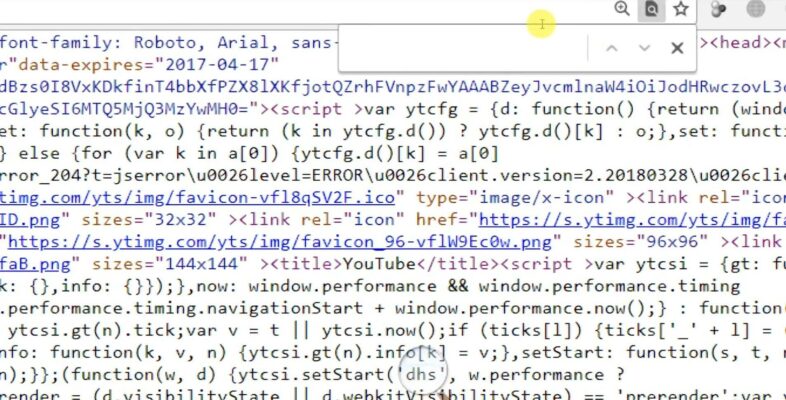
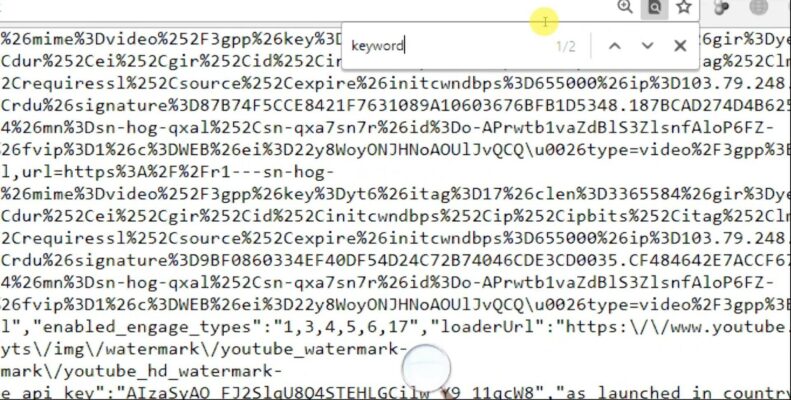

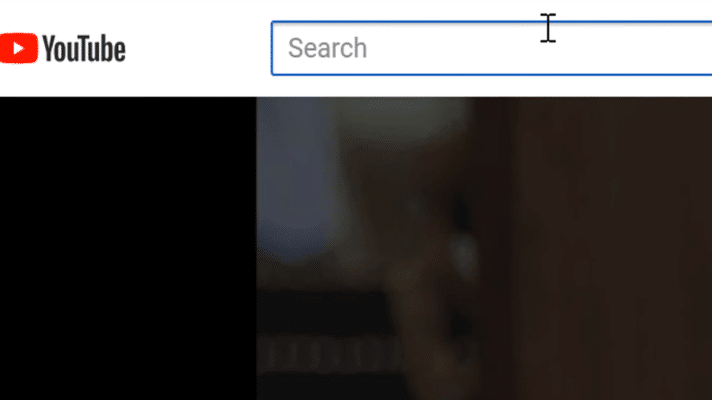
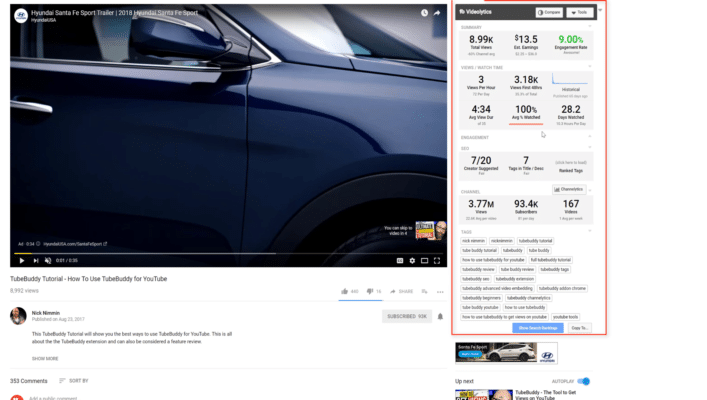
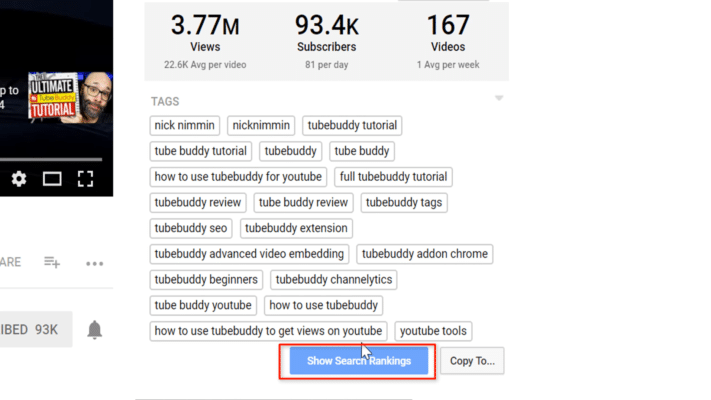
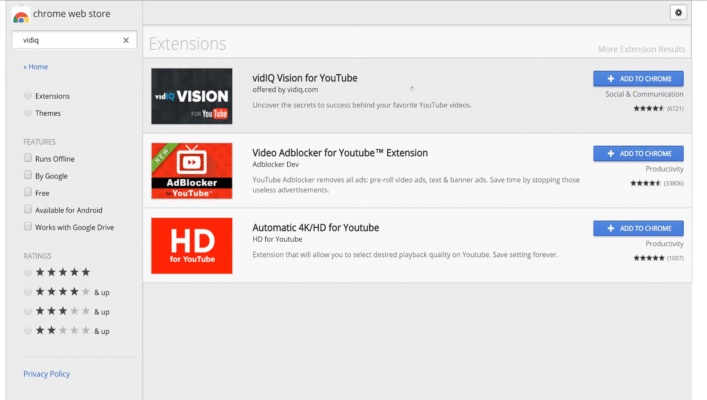
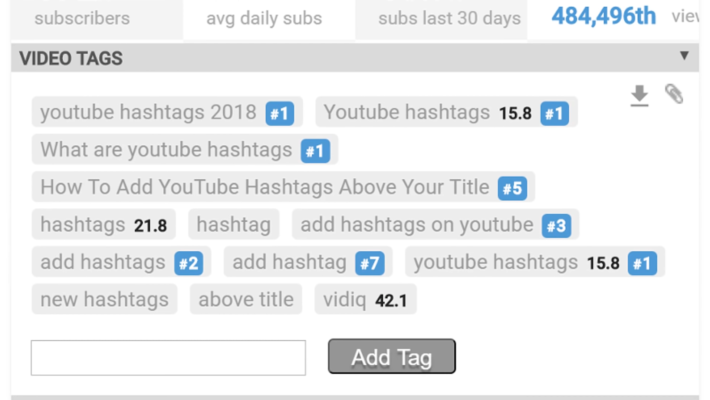
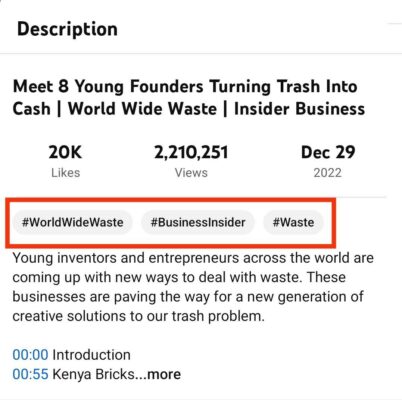
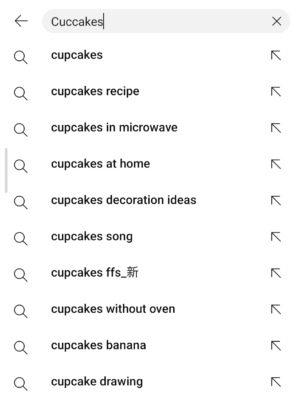
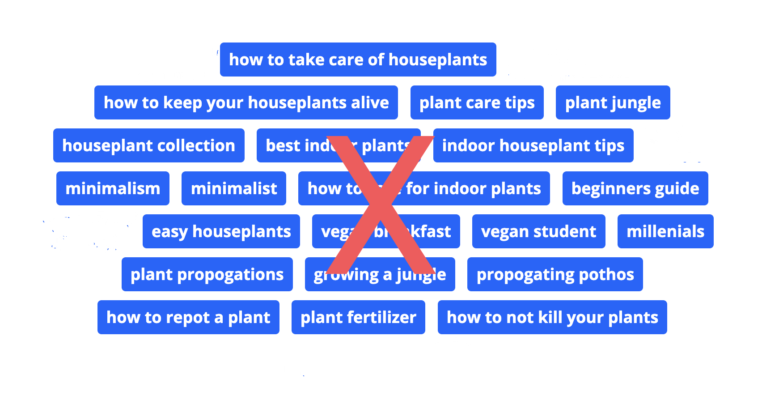
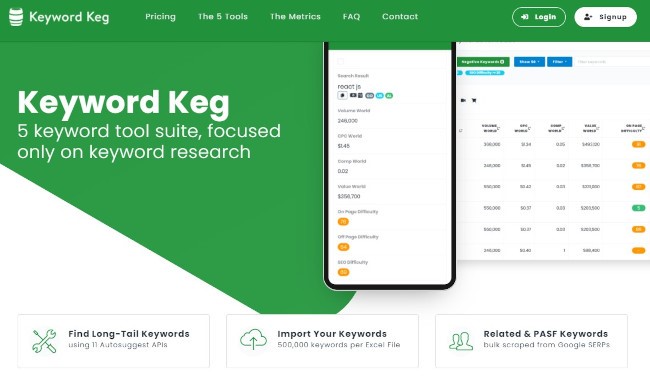

Read next
How Much Money Per View On YouTube – Here’s The Answer
Dec
How To Get More Views On Facebook Videos – 10 Actionable Ways
Mar
How Do You Start A Podcast On Spotify?
Mar