In 2023, YouTube has become synonymous with internet video. From Shorts to feature films, it has almost everything.
If you want to create videos and share them with the world while earning money, YouTube is the right platform.
However, creating a YT video takes planning, imagination, and skills. Since you are new, it’s okay to struggle a bit.
In this guide, you’ll learn how to research, ideate, and execute things to make your first YouTube video and optimize it to grow faster.
A Pro Tip: Getting more engagement on your YouTube channel is a great way to boost your presence. Hence, you can buy YouTube comments to increase your channel’s credibility and gain some confidence.
Steps to Make Your First YouTube Video
Below we’ve explained a series of steps you can follow to create a YT video. From ideation to execution, you’ll find everything in detail.
Step 1: Ideation Of Your First YouTube Video
Ideating the topic of your first YouTube video can be done in multiple ways. Below are the easiest ways to find an impactful idea for your debut video.
What Are You Passionate About?
To create content of any form, you must first decide what you are passionate about.
For example, you can be a subject matter expert and want to share your expertise with your audience. Or, if you are an artist, recording videos while you are at work can effortlessly generate ideas for your channel.
Finding what you are passionate about will help you with the creativity of your content. Moreover, your videos will reflect your confidence and passion.
Topic Research
Once you have chosen the niche of your YouTube journey, let’s look at how to research topics.
The best place to look for what’s trending in your niche on YouTube is Google Trends.
Here are some of the trending topics as of today:
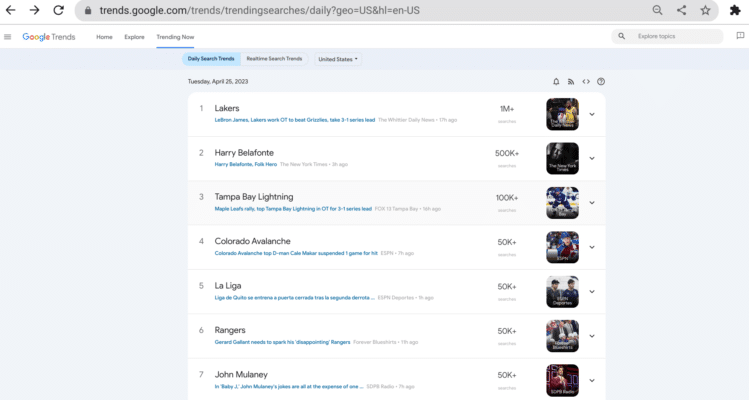
Furthermore, you can click on explore, set your country/region, and add a term of your niche to learn more about people’s queries on this platform.
For researching keywords that will rank both on Google and YouTube, you can check out this Magic Tool by Semrush.
Step 2: Strategizing Your Content
Strategizing your content beforehand is important to eliminate multiple recording takes. In addition, well-strategized content ensures that the intent, information, and flow of content align with your goals.
There are a lot of things to do before making a video. For example, you must create a content script and a storyboard before going ahead with the recording and production phase.
Strategizing for the video helps you determine:
- Instruments/equipment required (We will discuss this in detail later)
- Video editing software and tools
- Budget
There’s more you’ll need, since you’re making your first YouTube video, it is essential to start with less equipment, or things may get a little complicated.
Bonus: Here are some free storyboard templates you can use to get started.
Step 3: Recording Your First YouTube Video
Nervous or anxious? You aren’t alone! Try to focus on the camera with a natural smile. If required, go for multiple takes until you’re satisfied with the output (here are some helpful tips to feel confident when facing the camera).
Trust yourself that you know the topic well, reflecting confidence in your voice and body language.
It’d be great if you can:
- Get a recording studio or make your room noise-free for quality audio recording.
- Get a good-quality microphone so that your voice is audible to your audience without needing audio editing.
- Ensure the room has adequate lighting to capture you or the face of the speaker.
- Use a good camera, or you can start with your phone camera with a tripod correcting its angle.
If you are recording outdoors, ensure enough light and that the microphone is good enough to catch your voice amidst background noise.
Finally, enjoy the creative process. The more you have fun, the easier it will be to be consistent in your YouTube journey.
Step 4: Editing Your Video
Editing is the most crucial part of making a video, as you’ll decide what to keep and what to delete. Whether shot manually or AI-generated; you must spend a good amount of time on editing your videos.
To make your content ready to be published on YouTube, you must fix the little errors or add elements as required.
Here are a few things to do when editing a video:
- Add or edit your intro and the outro to your video.
- Add subtitles. Although YouTube has speech recognition technology to automatically generate subtitles, they are not always fool-proof.
- Add your subtitles if your content needs to be correctly shared with viewers who aren’t audibly gifted.
- Mix some audio clips or add relevant background music based on your content type.
- Eliminate unnecessary pauses and bloopers, and cut segments if they are not how you want them.
- Reshoot and add clips to the specific timeline.
- Rearrange segments as while recording, you might record content in a flow that might not be aligned with the topic.
- Preparing appropriate thumbnails and adding them within the video clip.
Tip: Don’t waste the bloopers. To get more views on your channel, you can use those funny behind the scene clips as YouTube shorts for additional traction.
Now that your content is almost ready to be uploaded, take a break! Come back and check for more corrections, and when it’s presentable, you are ready for the next step, uploading.
Step 5: Uploading And Optimizing
The final step is to optimize your content and upload it for your viewers. Follow these 5 YouTube optimizing tricks.
Target Keywords:
Although we have discussed keyword research under the ideation process, this is the first step of optimizing your content. Place your keywords genuinely on the title, description, and tags. With this, your video will be in the good graces of the YouTube algorithm.
Title:
Optimize the title with relevant keywords about the video content. For example, if your video is about the time lapse of sketching ‘XYZ,’ your title should include ‘timelapse,’ ‘sketch,’ and ‘XYZ’.
It ensures that anyone searching for those keywords will come across your YouTube content.
Description:
In this step, you should write down all the relevant and additional information your viewers might need. The video description must be concise, include what the content is about, and be optimized with the main keyword.
You can link your website and other social media platform IDs, affiliate product links if your video content is a product review, lyrics of a song if it’s a music video, etc.
Here are a few tips for writing video descriptions for YouTube.
Categorize:
A very crucial practice is categorizing your YouTube content.
Firstly, it helps your users to find your content for their specific category searches. Secondly, you push yourself to create more content in the specific category and stay consistent.
Thumbnails:
A visually compelling thumbnail will always raise curiosity among YouTube viewers to click on your video. Follow YouTube’s guidelines on how to create a custom thumbnail.
This is very important as the title and the thumbnail make the first impression of your content. Ensure they are attractive to your viewers.
Cards and Endscreens:
Assuming you will like the journey after you make your first YouTube video, we have a bonus hack for you.
To keep your viewers engaged, give them a verbal CTA and add cards for them to watch the next video on your channel or your partnering channel.
To reduce their load of decision-making, use end screens. Request them to subscribe to your channel and visit your website and other social platforms.
Equipment/ Instruments You Need to Shoot a YouTube Video
Even though you may shoot your first YT video on your mobile cameras, moving forward, you will need equipment to give the videos a professional touch. If you want to make YouTube a serious career choice and be able to monetize it, you have to produce above-par content.
You must improve your video production to do that, along with a good script or video idea. With low-quality videos, you will not be able to scale your channel, and your efforts will go in vain.
Hence, here is some production equipment you should consider investing in.
- Tripod
- Lights
- Professional Cameras
- Microphone
- Desktop/ System to edit content
- Editing software
List Of Trending Videos to Get Ideas for Your First Video
Open YouTube, and on the left side, you’ll find a menu. Scroll down, and click on Trending. Now select a genre you want to find trending videos for.
Although this is location-based, the trending videos will be according to your set country.
If you are looking for an evergreen niche, you can consider making your YT channel around these things.
- ASMR
- DIY videos
- Gaming content
- Lifestyle Vlogs
- Cooking Vlogs
- Product (Gadget) Reviews
- Educational or Training Content
- Tutorial Videos
- Travel Vlogs
- Spiritual Videos
FAQs
Why Should You Buy YouTube Comments?
Getting more engagement on your YouTube videos is an organic way to grow. It also helps you get more views and increases the chance of more subscribers. If your YouTube channel is new, you can buy YouTube comments to boost your subscribers’ engagement.
How Do I Increase My YouTube Views in 2023?
Create engaging content that your subscribers can talk about and share with their peers. It will be possible only if your YouTube content is visually striking to them.
Optimize it with titles and tags, follow YouTube SEO, and share your content across other social media platforms to bring those viewers to your YouTube channel.
When can I monetize my YouTube channel?
To monetize your YouTube Channel, you need to cross certain milestones. Firstly, you must have 1000+ subscribers to your channel, and secondly, you must have at least 4000 hours of cumulative watch time over the past 12 months.
Once you have both, you can apply for monetization from YouTube Studio’s ‘YouTube Partner Program.’
You’re All Set to Make Your First YouTube Video!
Starting a new journey often gets overwhelming, but the nervousness can be tamed with proper guidance. If you follow the roadmap here, you can make a debut video that is better than most people’s on the platform.
Meanwhile, don’t forget to enjoy the process. On that note, just as good comments can boost your confidence, negative comments can weigh you down. So for your peace of mind, you can also disable replies on YouTube videos for some time.
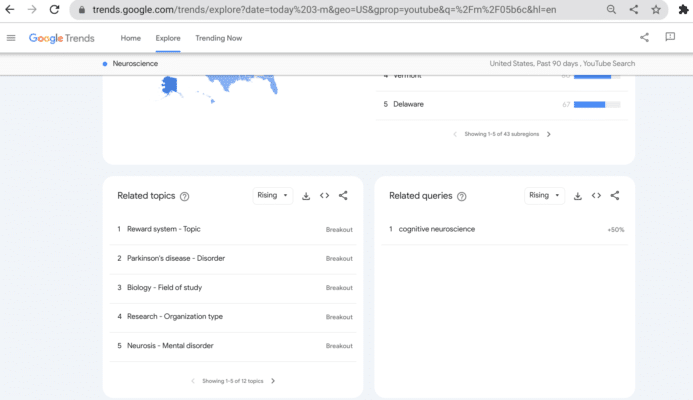
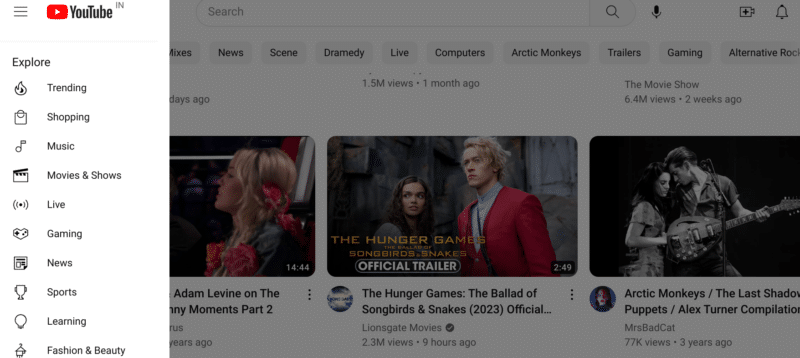

Read next
Can I have multiple Instagram accounts?
Jul
How to Increase Engagement on Instagram?
Aug
How much can be made from 1 Million YouTube Views?
May