scrolling through Instagram, we often come across posts that are very relatable or useful. So, we want to share them with others. But you will notice that reposting on Instagram is different from reposting on other popular platforms like Facebook, Twitter, or LinkedIn.
You can repost on Instagram only through stories, which is a built-in feature of the app. But Instagram doesn’t let you repost on your IG feed.
Stories last only for 24 hours. So if you want to keep them for longer, you can either add them to your story highlights or use the other repost methods mentioned below.
How To Repost On Instagram: Best 3 Ways To Do It
1. Through IG Stories
This is the simplest way in which you can repost other people’s content through your account. Instagram has this inbuilt feature where you can repost content on your IG stories.
But keep in mind that these stories will only last for 24 hours. However, if you wish to keep them for longer, you can add them to your story highlights.
Here’s a step-by-step guide on how to do it.
Step 1: Go To The Post/ Reel You Want To Repost.
Step 2: Click On The Paper Plane Icon.
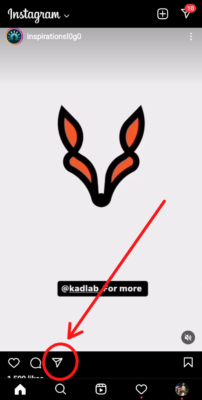
Step 3: Click On Add Post/ Reel To Your Story.
Step 4: Click On The Arrow Sing On The Bottom Right Corner.
Step 5: Select “Your Story” And Hit The Share Option Below
Step 6: Select “Add To Highlights”
Step 7: Add A New Selection In Your Highlights.
Step 8: Name It And Hit Done. The Story Will Be Shared And Added As A Highlight In Your Profile.
It is the only inbuilt repost option that you have on this platform. So this is the only way Instagram lets you repost other people’s content. But in case you want to repost content on your wall, then go for these next two options.
2. Through Screenshots
This is the easiest way of reposting static posts on your IG feed without taking the help of any third-party app. All you need to do is take a screenshot of the post and upload it from your profile.
But don’t forget to tag or mention them while doing this, or else the entire purpose of reporting will go in vain. So here’s how you can do it.
Step 1: Take a Screenshot Of The Post That You Want To Repost
Step 2: Tap On The Add Sign On The Top Right Corner
Step 3: Select The Screenshot From Your Gallery
Step 4: Crop The Image And Edit If Required, Then Tap On the Blue Arrow On Top Right Corner
Step 5: Click On “Tag People” And Tag The Original Creator
Step 6: Lastly, Tap On The Blue Tick On The Top Right Corner To Post The Content.
Note that this method works best for reposting photos. If you want to repost any video on your feed, then you need to take the help of a third-party app or website.
3. Through Third-party App/ Websites
There are a handful of third-party apps that you can install for Android or IOS. These apps are simple and make a reel easy to repost.
But if you don’t want to install any app, there’s another trick that you can apply.
Just as you screenshotted a post and uploaded it on your feed, similarly, you can just download the video and upload it with credits.
There are numerous free websites that can help you download Instagram videos with great quality. Just go to them, add the video URL and download the video. Once you have the video, follow the steps of method two, and you are sorted.
Why Should You Repost On Instagram?
Whether you have a business or want to grow your personal brand, here’s how reposting content on Instagram can help you.
You Can Leverage UGC
If you run a business, it can be difficult to maintain a streak of content that get viral on IG. But UGC or user-generated content can help you solve this problem. User-generated content is simply the content posted by other people about your brand.
You can create hashtags for your brands and encourage people to use them when they post UGC about your brand. Later, you can easily use those hashtags to find high-quality and viral UGC and repost them. If the content is already liked by many, then it’s tried and tested.
So you get sureshot viral content without even putting in time and effort.
Boosts Profile Reach Organically
If a user is posting content about your business, chances are they will tag you or use your unique hashtag. By doing that, your business gets exposure to its entire follower base.
This also increases the chance of content appearing on the “For You” page of those who don’t follow you yet. So your profile’s reach increases organically.
Helps Bonding With Others
When you repost other people’s content, they feel acknowledged and valued. If you are a business owner who is reposting content from your customers, you will make them feel more valued.
If you are a social media influencer, reposting the content of your followers or giving them shoutouts can be a great way of showing them your love and appreciation for the constant support they show you.
If you own a brand and repost the content of another brand, it can help build better relations and increase the chances of future collaboration. Therefore, the one common thing is reposting helps make better bonds.
Helps You Get Noticed
DMing brands for collaboration can often look desperate, especially if you don’t have a significant number of followers. In that case, the possibility of getting ignored is greater.
If you are a micro-influencer or beginning your career as an influencer, reposting the contents of brands will get you noticed more subtly. So, in the future, the brands themselves might reach out to you.
Things To Keep In Mind While Reposting Content On Instagram
Always Give Credit
In the case of reposting through Instagram’s inbuilt feature, you will find that the other person’s IG handle (whose content you are reposting) automatically appears. But if you are reposting using the other ways, you need to manually tag the handle.
Reposting without giving the original creator their due credit can lead to misunderstanding and do more harm than good.
Make Sure That The Content Is Public
The content that you are reposting should always be public. If the user has a private account, you must take their permission before reposting their content.
Show Your Appreciation Through Captions
Simply reposting other people’s content isn’t enough to build better relations. While reposting content, try to write a good caption that reflects your intention of reposting.
Takeaway!
Reposting others’ content directly helps you get better engagement on your posts. It can even help you increase your follower base. Now that Instagram has started monetizing reels, it is the best time for you to grow your IG following.
More IG following means more views on the reels, therefore, more money! But if you have already tried boosting your Instagram and failed, don’t get upset, as we have a better option for you.
You can simply buy Instagram reel views to boost your reels in a more time- and effort-saving way.

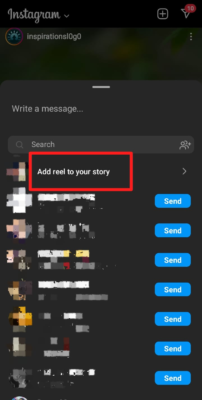

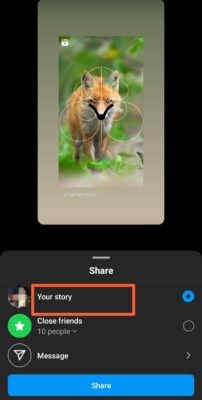
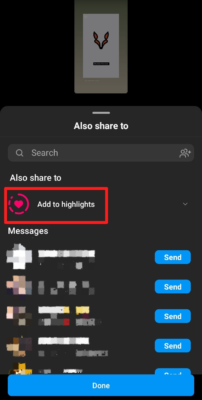
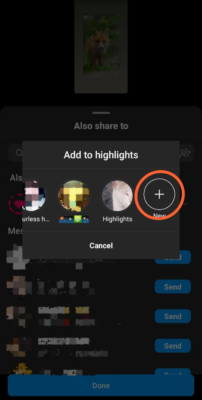


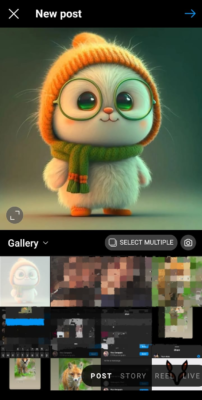
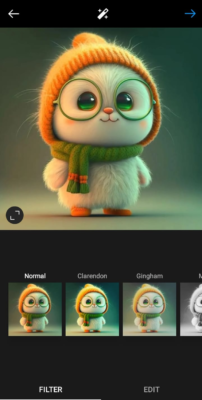
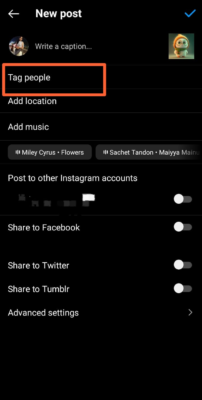

Read next
7 Tips to Avoid Demonetization on YouTube
May
How to See Who Viewed Your Instagram Profile (2024)
Sep
A Step-by-Step Guide to Using TikTok
Jul