Social media has become a big part of our lives, and likes, followers, and comments are now more than just the platform’s features.
It takes a lot of planning to get a high number of likes and reach. You should be aware of when you should post, trendings tags, and whatnot. Some even try to repost on Instagram but fail to achieve their desired reach.
This is why back in 2021, Instagram added the option of hiding like counts. In this article, I have explained how you can use it for both posts and reels.
But if you have a brand, will this be a good choice for you? Read the pros and cons below, so you can make an informed decision.
How To Hide Likes On Your IG Posts?
Earlier on, if you wanted to hide the likes count on your IG posts, you needed to do it before uploading the post. But with the latest update, you can turn off the likes count even if you posted the photos several years back.
Here’s how you can turn off the like counts on your Instagram post in three simple steps.
Step 1: Open Instagram, and go to the post whose likes you want to turn off.
Step 2: Click on the three dots in the post’s top right corner.
Step 3: Click on “Hide like count.”
Why Should You Do it?
Instagram likes are considered social proof and metrics to judge someone’s popularity and fame. And often, when people start taking these numbers too seriously, it wrecks their sanity and self-confidence.
This is not limited to those who are planning to build their career around social media, such as micro-influencers, but also commoners who are there on the platforms for the purpose of mere leisure. So to jolt it down, as an individual, you should turn off your likes count because:
- It is good for your mental health
- Good for your self-confidence
- It helps eliminate negative thoughts, like comparison
- Creates an overall healthy online environment
- Besides, if you own a brand and use Instagram for business purposes, there are different benefits of turning off the IG likes count on your posts. It makes sure that
- Prospects don’t judge your product/ work based on your popularity
- People view your content more objectively rather than getting influenced by its number of likes.
Why Should You Avoid Doing it?
While it has a bright side, there are also some downsides to turning off your Instagram likes count, especially if you use your account for business purposes.
1. Your Content Might Not Appeal To The Audience
Content with more likes and comments works better in terms of catching the audience’s attention. Turning off your likes count will not affect your reach, so you don’t have to be worried about the platform’s algorithm.
But even if your content appears on peoples’ walls, having no likes on it may influence their curiosity or interest in your content.
2. It Becomes Difficult To Convince Your Viewers
Likes are a way of showing appreciation or agreement with the ideology you posted through your content. Nowadays, it has become crucial for brands to have their own voice.
As a business owner, you might try to convey your brand’s voice through your content, but having no likes on it can drastically influence how people process it.
When a significant number of people have already liked your post, it automatically creates a sense of credibility in the mind of the new viewer. Therefore, likes make it more convincing.
3. Your Ads May Not Perform As Expected
Many businesses run ads and campaigns through their Instagram posts. If you do the same, turning off your likes count can severely hamper its objectives.
Be it paid ads or organic promotions, the more likes you have on your post, the more influence it will have on the viewer’s purchase decision.
Having more likes on your post increases the credibility of your posts. So it will become easier for you to convince the audience to purchase your product/ service. Therefore, you will have the right ROI (return on investment).
4. Your Profile Will Lack Any Visible Proof Of Customer Engagement
If you turn off likes counts on all of your Instagram posts, your entire profile will start looking void of any visible proof of customer engagement. It can negatively impact your first impression over the targeted audience.
5. You May Lose On Bonding With Your Customers
Likes and other forms of engagement are great ways of bonding with customers.
Turning off your like counts will not restrict them from liking your posts. However, they will not be able to see their likes appearing on your posts.
This is why they might think that their liking your posts doesn’t make any difference, so there’s no point in doing that. As a result, they will neither show their love and appreciation nor bond with your brand emotionally.
How To Still Keep Track Of Your Likes Once You Hide Them?
If you turn off like counts on your IG posts, neither you nor anyone else will be able to see how many likes you are getting on the post. But there’s still a way that can help you track that.
Two methods can be used for that. The first one requires you to have an Instagram Business Account. But the latter one works for regular accounts too.
Method #1
Instagram Insights is an inbuilt feature that can help you get details of different vanity metrics, such as likes and comments.
To use that,
Go to your profile
Go to settings
Click on Insights
By doing this, you’ll be able to see details of your recently posted content.
Method #2
This method works for every account, and you can check insights even for your oldest posts. For this, you need to take the help of some third-party websites that provide analytical insights.
There are plenty of such online tools. Some are paid, while some are absolutely free to use.
Hide IG Reels Like: Trick You Need To Know!
It will not work if you try to turn off the likes count on your Instagram reels the way you are doing it for the posts. Because you will not find the option once you have uploaded the reel.
But this trick will help you do that too.
Hide Likes For Reels Already Uploaded
Open your Instagram account through a web browser
Go to the reel whose likes you want to hide
Click on the three dots at the top right corner of the reel
Select “Hide Like Count.”
Hide Likes Before Uploading A Reel
Once your reel is ready to be posted, click on Next.
Go to Advanced settings.
Turn on “Hide like count on this reel.”
Then go back and hit share to post your reel.
Final Words
Having a low number of likes can put your morale down and make you demotivated, but if you are using Instagram to boost your business, then hiding your like count will not be a wise decision.
You can instead purchase likes for Instagram posts. It will help both you and your business and make it a win-win situation!

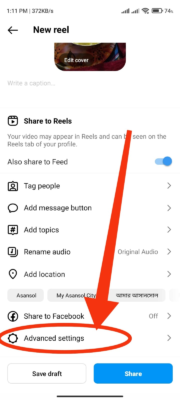
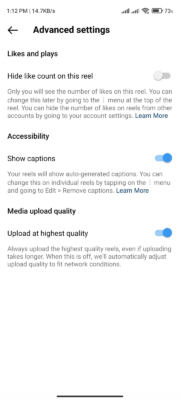

Read next
How To Boost Reels On Instagram?
Nov
How to Get Instagram Followers?
Aug
YouTube Video Cards: How to Correctly Use Them
Jun